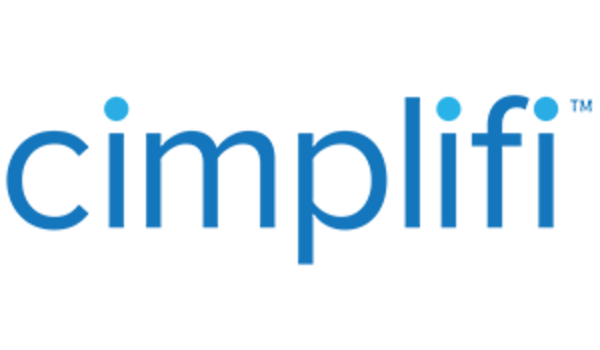PowerCI by Cimplifi
PowerCI is a dashboard with intuitive reporting and metrics for complete transparency, cost visibility, and data monitoring across cases, your environment, and users—includes activity history, storage, and workspace breakdown for easier cost control and recovery.
PowerCI offers easy-to-understand reporting and metrics deliver more visibility and control.
PowerCI gives you access to unified cost and data insights via easy-to-understand charts, graphs, and metrics. Featuring complete data monitoring across cases, environment, and users, including activity history, storage, and workspace breakdown, PowerCI empowers you to better track and control costs. Through the Spend dashboard, PowerCI increases the visibility and insight clients have into historical and upcoming billing across all Cimplifi products and applications. PowerCI gives clients the ability to view total spend by pertinent categories such as analytics, hosting, media, processing, production, redactions, translation, project management, technical support, forensics, and professional services consulting.
Key benefits of PowerCI include:
-
Customized dashboard: Audit and monitor data metrics directly from custom dashboards. PowerCI harnesses Microsoft’s AI engine to provide insight into your environment, down to a workspace level, creating transparency into real-time data and the ability to view your hours, users, and storage.
-
Tracking and monitoring: Concise, user-friendly visual reporting and metrics makes it easy to monitor users, storage, processing, and production metrics.
-
Categorical spend: View your total spend by pertinent categories: analytics, expenses, hosting, media, processing, production, redactions, and translation.
-
Track trends and predict spend: Analyze your data for trends and historical usage to estimate costs for planning and expectation management. See how your data expands in processing across all your matters to help predict costs of future matters.
-
Cost allocation and recovery: Export data and ingest it into your billing system. The billing exports tab details workspace sizes per GB, users by workspace, and last case access dates, enabling you to zone in on specific matters and users - making cost allocation and recovery efforts as simple as the click of a button.